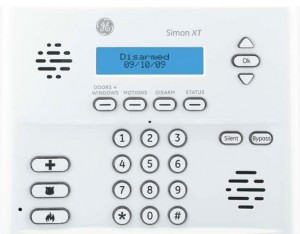
People are installing security systems across the country. One of the biggest mistakes that new security system owners make is that they do not take the time to learn the the ins and outs of their security system. Really sit down and spend some time learning about the system that you just installed. There are dozens of different functions and sometimes you’ve just gotta read the instruction manual to get the details.
The first thing we are going to cover, which is the most basic, is how to arm your home security system. Arming your system is very straightforward since it is the intended purpose of even getting a security system. There are usually 2 modes on a security system. One is “stay” the other is “away.” The Simon XT Control Panel is the most popular of control panels out there. On the Simon XT, there are the two buttons in which you can use to arm your alarm system. On the Simon XT there is the “Doors/Windows” button and the “Motions” button. If you choose the former, you’ll end up arming all of your door and window sensors while leaving your motion sensors disarmed. This is used for when you are currently home. If you choose the “motions” button, you’ll arm your entire system. This option is generally used when you are away from the home.
The second thing we want to cover which is also very basic for a security system is how to disarm your system. Generally when you walk in the house you have a minute to click the “disarm” button and enter your pin. After entering the correct pin, your security system willbe disarmed.
The last thing we’re going to cover is how you an call for help when your home security system is disarmed. This can be especially useful if there is a fire or you need medical attention. Most alarm systems have a “Panic” button that is easily accessible. If you purchased a do it yourself security system and are thinking of where to place the Control Panel, it’s always best to have it in an easily accessible location in your home.
And that’s it for today. We’ll post more tips on how to use your security system tomorrow. Remember, there are tons of uses for a home security system, you just need to poke around in the user manual or give your security system company a call.

